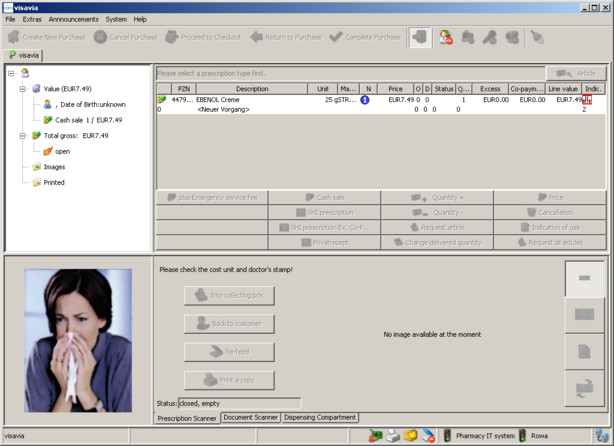The examples shown in the menu on the left illustrate the interactions between the posps server (pharmacy IT system) and client (point of sale) for typical usage scenarios of the Rowa visavia, which is the point of sale taking the part of posps client. Screen shots of the visavia customer and pharmacist applications show how the workflow progresses from a high-level view, which should make lower-level interactions easier to understand.
When the posps client invokes a web service operation on the posps server, this happens by sending a SOAP request message to which the server answers with a SOAP response. The SOAP envelopes contain the elements defined by the posps specification. Namespace declarations and SOAP envelopes are usually left out for brevitys sake. The following shows a call of the operation startSale as example.
startSale
Request
<sale:startSale>
<posId code="visavia-1"/>
</sale:startSale>
Response
<sale:startSaleResponse>
<sale>
<saleId code="example-1" />
<total>
<total>0</total>
</total>
</sale>
</sale:startSaleResponse>
The customer who is shopping at a visavia uses the integrated touchscreen to interact with the current sale/pickup. Screen shots of this are embedded in the examples like this:
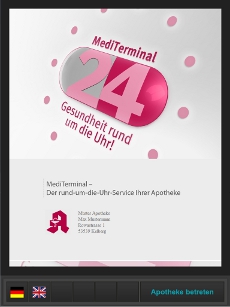
If the pharmacist takes part in the sale, e. g. if the customer needs some advice, he uses the visavia pharmacist application to remote-control the visavia and communicate with the customer. A screen shot of the pharmacist application looks like this: